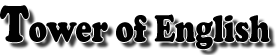Internet
This is a really different and easy way to find information on the Internet. Jeeves is a butler. Just ask him a question and he'll show you where to find the answer! For example, you might type, "What is the capital city of Norway?" or "Where can I find Mexican food in Tokyo?" Or maybe "What is the meaning of life?" You can ask Jeeves anything. After you ask Jeeves the question, he'll give you some related questions. Choose the best one.
This translator is easy-to-use and will translate English to French, German, Italian, Portuguese, and Spanish. It will also translate those 5 languages into English. To use the Babel Fish translator, just type (or copy-and-paste) the URL (web site address), or any text into the box, and click Translate. The translator works best with standard English that uses correct grammar and not too much slang. (News reports work well).
Your Turn:
Here's something fun to try: Translate a web page or text into one of the 5 languages, then translate it back to English. You'll get some pretty interesting results!
Ditto
Ditto is a great search engine that has millions of pictures. It's easy to find just the picture that you're looking for. To use Ditto, just enter whatever it is that you want to see a picture of. Then Ditto will give you lots of different pictures to choose from. Click on any picture to see a larger view of it, and to go to the website that contains the picture. You can also browse through some of the pictures by choosing a category.
Your Turn:
Pictures are great for guessing games. Use Ditto to find an unusual picture. Then have your classmates guess what it is. If they don't know, they should ask YES or NO questions, and then try to guess!
SearchShots
Here's a new and very unique search engine. At SearchShots, you can see what the website looks like before you click on it. Just enter your keywords and hit "search." Then you'll see pictures of each site along with the information. You can also use the keywords in the directory to find information. Another useful part of this search engine is that it keeps track of all your searches on the tabs at the top, so you can quickly return to previous searches.
Your Turn:
Do you think this kind of search engine is a good idea? What are the advantages of seeing a picture of a site before you click on it?
Voycabulary
Do you use a dictionary when you are reading a web site in English? With Voycabulary, you can click on ANY WORD on a web page and instantly find the meaning or translation. This fantastic site is easy to use. First enter the web page address (URL). It's best to copy-and-paste the URL from the web page. Then choose the kind of dictionary you want to use. You can use a regular English dictionary or thesaurus, or you can use a translating dictionary. Push the Process button, and you will see your web page. Now you're ready to use the Voycabulary. Try it. Just click on any word.
Popular Internet Links directory focused mainly on Computers and Programming but also covers humor, entertainment, news, Medical, Real Estate and Property, Travel, Timeshare and Cruises, Fitness and Bodybuilding, Music and Graphics. Links are updated daily.
Sign up for the Tower Tipsheet newsletter and get
the newest websites sent to you by email!-->